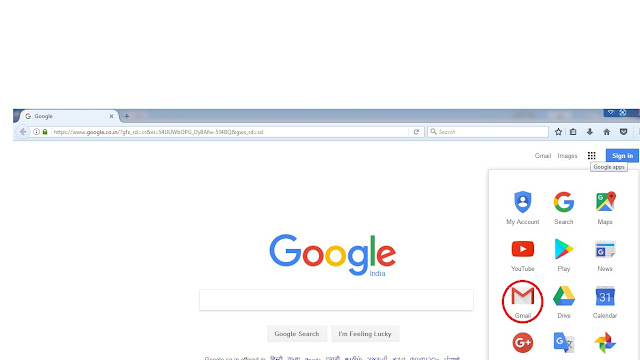|
| Taken from Google Images |
 |
| Taken from Google Images |
Mainly the new Bloggers and new Youtubers are the chief plagiarists. Maximum new starters do not have any idea of their contents. They want to get a more popular in short time. So they check other blogger's posts and YouTuber's videos with an idea for their own work. And finally, they get no idea about their content. They start copying others. These plagiarists are of many types.
Types of Plagiarists:
- The first category of plagiarists is mostly lazy. They do not bother about editing or something. They just select an entire blog post and copy it to their own blog. Here also original author's hard work goes directly into the drain.
- The second type of plagiarists is a little bit watchful. These people do not copy the entire post. They only make small adjustments in the post. They think that these small adjustments will make that post as their own. Then they put it on their blog, claiming as their own post.
- These are the most cautious plagiarists on the internet. They put their maximum effort on the editing. And also spend a lot of time in editing. Let me explain more about it. Suppose, if the original post is in an active voice, the person who copies it works hard to transform all the active voice into the passive voice.
- And some people only change the title and keep the entire post as same.
"look in thy heart and write"which means stop looking at other author's works, just look into your heart and write it down.